구현모습
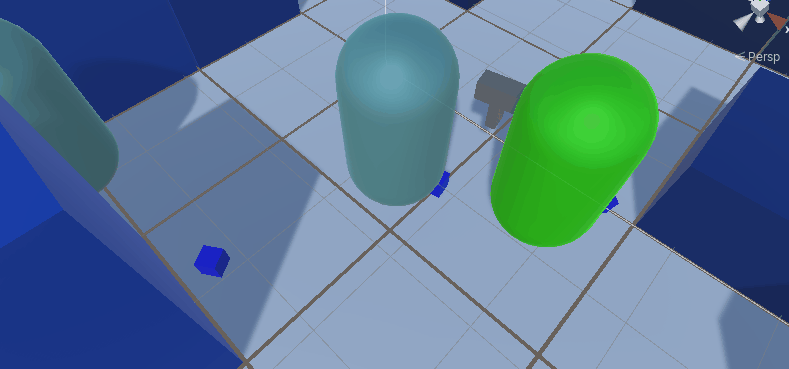
위 GIF에서처럼 총알이 Fade로 사라지는 효과 및 적이 빨간색으로 변하며 공격하는 효과를 아래 공식으로 구현이 가능합니다. 물론 응용할 여지도 많습니다.
IEnumerator Fade() {
yield return new WaitForSeconds(lifeTime);
float percent = 0;
float speed = 1 / fadeTime;
Material mat = GetComponent<Renderer>().material;
Color initialColour = mat.color;
while (percent < 1) {
percent += Time.deltaTime * speed;
mat.color = Color.Lerp(initialColour, Color.clear, percent);
yield return null;
}
Destroy(gameObject);
}
대략 위 코드와 같은 느낌으로 사용이 가능합니다. 튜토리얼을 따라하는 중인데, 위와같은 유형이 반복적으로 등장하여 정리합니다. 위 코드는 percent를 speed 변수에 맞추어 1까지 채워주고, 이를 Color.Lerp를 인자에 percent를 넣어 Fade를 pecent가 채워지는 속도에 맞춰주고있습니다.
IEnumerator Attack()
{
currentState = State.Attacking;
pathfinder.enabled = false;
Vector3 originalPosition = transform.position;
Vector3 dirToTarget = (target.position - transform.position).normalized;
Vector3 attackPosition = target.position - dirToTarget * myCollisionRadius;
//Vector3 attackPosition = target.position;
float attackSpeed = 3;
float percent = 0;
skinMaterial.color = Color.red;
bool hasAppliedDamage = false;
while (percent <= 1)
{
if (percent >= 0.5f && !hasAppliedDamage) {
hasAppliedDamage = true;
targetEntity.TakeDamage(damage);
}
percent += Time.deltaTime * attackSpeed;
float interpolation = (-Mathf.Pow(percent, 2) + percent) * 4;
transform.position = Vector3.Lerp(originalPosition, attackPosition, interpolation);
yield return null;
}
skinMaterial.color = originalColor;
currentState = State.Chasing;
pathfinder.enabled = true;
}
이를 응용하여 공격 애니메이션에 응용도 가능합니다. percent에 따라서 앞으로 갔다가 뒤로가는것입니다. Vector3.Lerp에 percent 변수를 이용하는데, 여기선 대칭함수 공식 추가로 이용하여 찌르기 효과를 구현합니다.